Introducing Site View and new content modelling features
Structured content separates content from design to give you more flexibility, scalability, and control. It allows you to create content once and use it anywhere you like. And, modelled correctly, it ensures your content is future-proof – improving the return on the investment you make in creating high-quality content.
But using structured content to build a website is often complicated. Developers have to build their own routing solution to assign content to a URL. Content teams have no easy way to check which pages are using what content. And marketers struggle to manage menus without calling in a developer.
This release of Contensis introduces our new Site View feature. It provides a single place for you to create and manage content destined for your website – while keeping your content reusable.
Alongside Site View we’ve also made several big improvements to the content type builder and added support for uploading assets using the Management API.
Site View
Site View is the biggest change to Contensis since we introduced content types and entries. It gives content teams a visual way of structuring the entries that make up a website. Developers can then access this structure using new node methods in the Delivery API that replace custom routing and provide a streamlined way to build menus and other website navigation.
Updates to the Management API let you create and manage nodes without opening Site View. Whether you already have a site structure in mind, want to import content from an existing system, or simply build a structure on the fly, you can do it programmatically.
Read more about Site View in our dedicated blog.
Improvements to the content type builder
We make continual improvements to the content type builder to enhance the content modelling process and help you to create better editorial experiences.
Edit a content type from entry editor and create a new entry from the content type builder
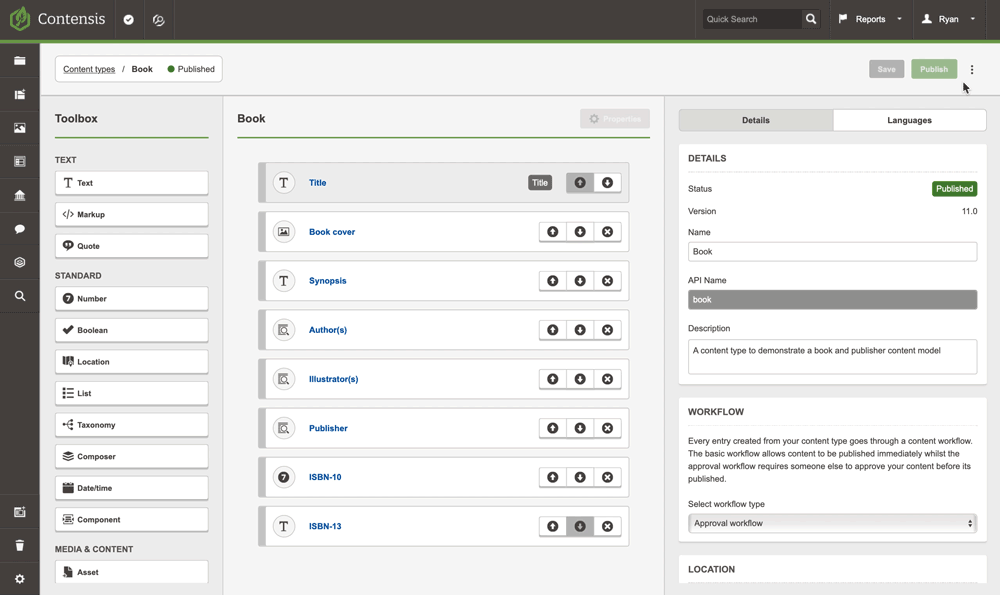
When you’re starting to model a content type, you might sometimes find yourself switching between the content type builder and the entry editor as you fine tune the editing experience. To make this easier we’ve added an option to edit the content type from the menu in the entry toolbar, as well as the option to Create an entry from the content type menu.
Content type builder JSON view
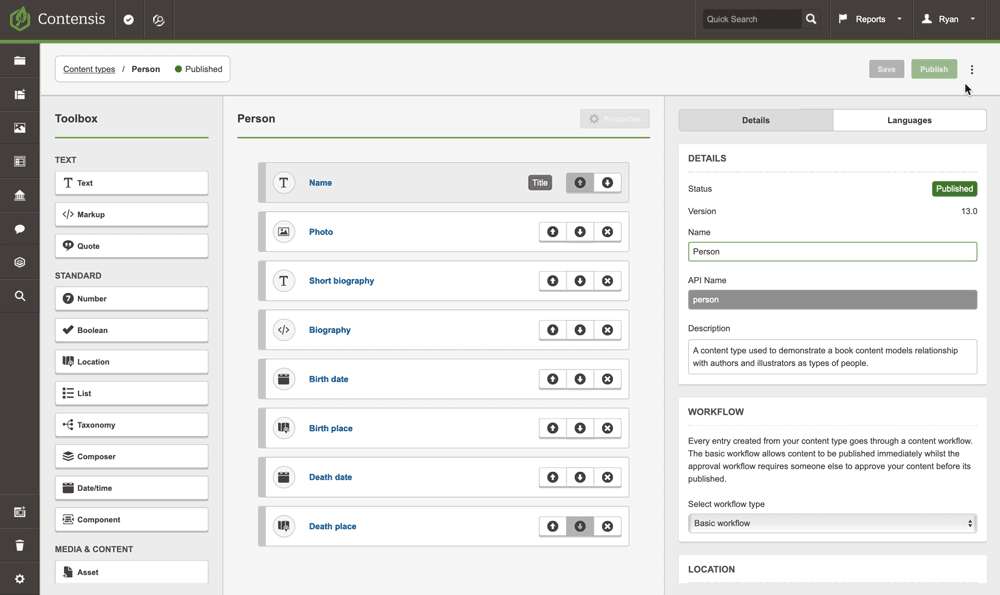
You may have been aware of a hidden feature of the content type builder that allowed you to see the JSON of a content type. We originally added this feature to make it easier for us to debug the content type builder, but many of you have found it and asked us to add the ability to edit the JSON directly. So, we’ve given it a polish, and it now works with our content type validation to allow you to make edits to a content type directly in JSON.
Preview entry {slug} support
We’ve added support for assigning the entry slug in the preview URL option of a content type. You can now use the {GUID}, {LANG} and {SLUG} strings to specify where you want the GUID, language, and slug of the entry to be placed in the URL. For example:
http://mywebsite.com/products/products.aspx?id={GUID}&language={LANG}&slug={SLUG}
Dropdown editor support for taxonomy and list fields
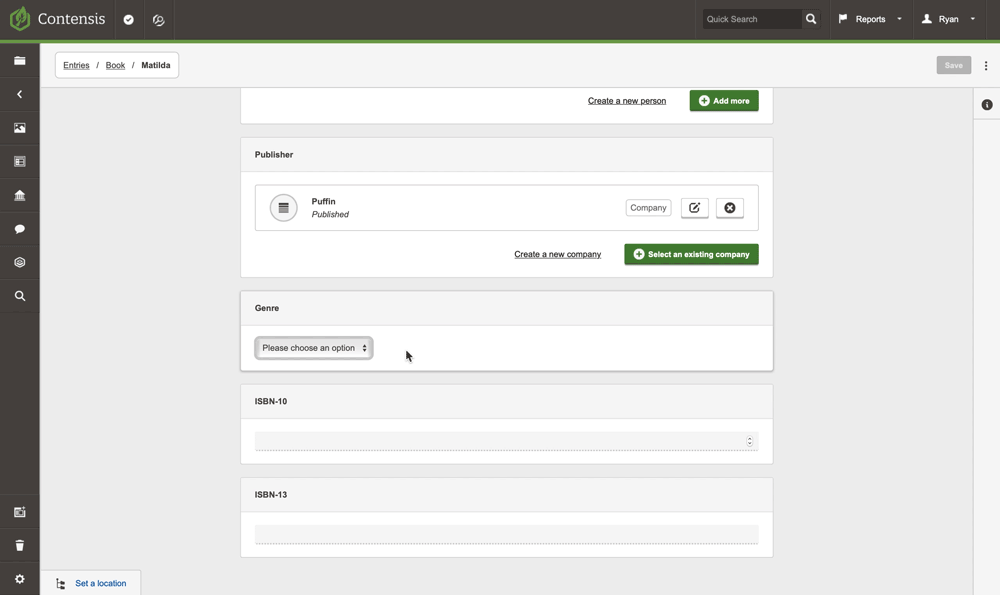
Large taxonomies and lists can take up a lot of screen space in the entry editor. You can now set single selection taxonomy and list fields to use a dropdown. To maintain usability multiple selection taxonomies and lists can only use the taxonomy tree and checkbox editors.
Streamlined asset management
In Contensis 11.3 we introduced a new image editor and API to make it easier to get images out of Contensis and into your websites or apps. In this release we’ve added new features that streamline the process of getting images and other assets into Contensis.
Asset permissions
We’ve added the ability to restrict who can create and upload assets to entries using roles and permissions. Before, any user with permission to edit an entry could upload a new asset to an image/asset field that had been set to allow uploads. Now when a content type has an image/asset upload field you’ll need to add an asset permission to any role that should be allowed to upload content. This is useful if you want to protect your brand by only allowing authors to use pre-approved images from a particular folder, but want to give brand managers the ability to upload new images inline.
Management API - Assets
Imports just got a whole lot simpler. You can now upload assets using the Management API – negating the need for our old WebAPI. This will allow you to import text and multimedia content using the same API. Simply grant any API keys asset permissions to get started.
Keyboard support
We think it’s important that everybody finds Contensis easy to use. We are working on making sure that every part of the user interface is accessible to all users. In this release we have updated all the tertiary menus across the interface to make them navigable with the keyboard. Plus, CMD-S now saves changes in the entry, content type, components, roles and Site View editors.
Other new features and fixes
This release also includes many other updates and improvements. For a full list of changes, check out our what’s new page.
Upgrade now
Contact your account manager today to upgrade and get access to all of these new features.


