Contensis 16.1 – a brand new forms builder, enterprise auditing, and Canvas improvements
If you were at Velocity 2024 yesterday, you’ll know that we’re embarking on a journey to transform Contensis from a headless CMS into a composable digital experience platform, or DXP.
By providing RESTful APIs, webhooks, and our Zapier integration, we’ve strived to make it as easy as possible for you to integrate Contensis with your other digital platforms to create your own suite of systems selected to meet your unique goals and requirements. This is known as a composable approach and it’s intended to avoid the many problems that can arise when an organisation locks itself into a monolithic DXP.
However, we’re finding that many teams want a happy medium between a composable and a monolithic system— a platform that offers headless CMS capabilities and the fundamental features of a DXP out of the box, but with the option to replace/extend any particular feature by integrating with a third-party product, such as an email marketing platform or CRM.
We’re taking the first step to realising that goal today with the release of Contensis 16.1. This release includes a new form builder which offers easier integration opportunities, greater extensibility, and is part of the modern Contensis interface. This gives you an all-in-one solution for managing and creating content, releasing and rolling back code, and now collecting and managing form responses.
This release also introduces several other new features, including advanced content modelling features that make it easier to add forms and listings to landing pages, a new audit screen for enterprise users, and enhancements to the Canvas editing experience.
An all new forms builder
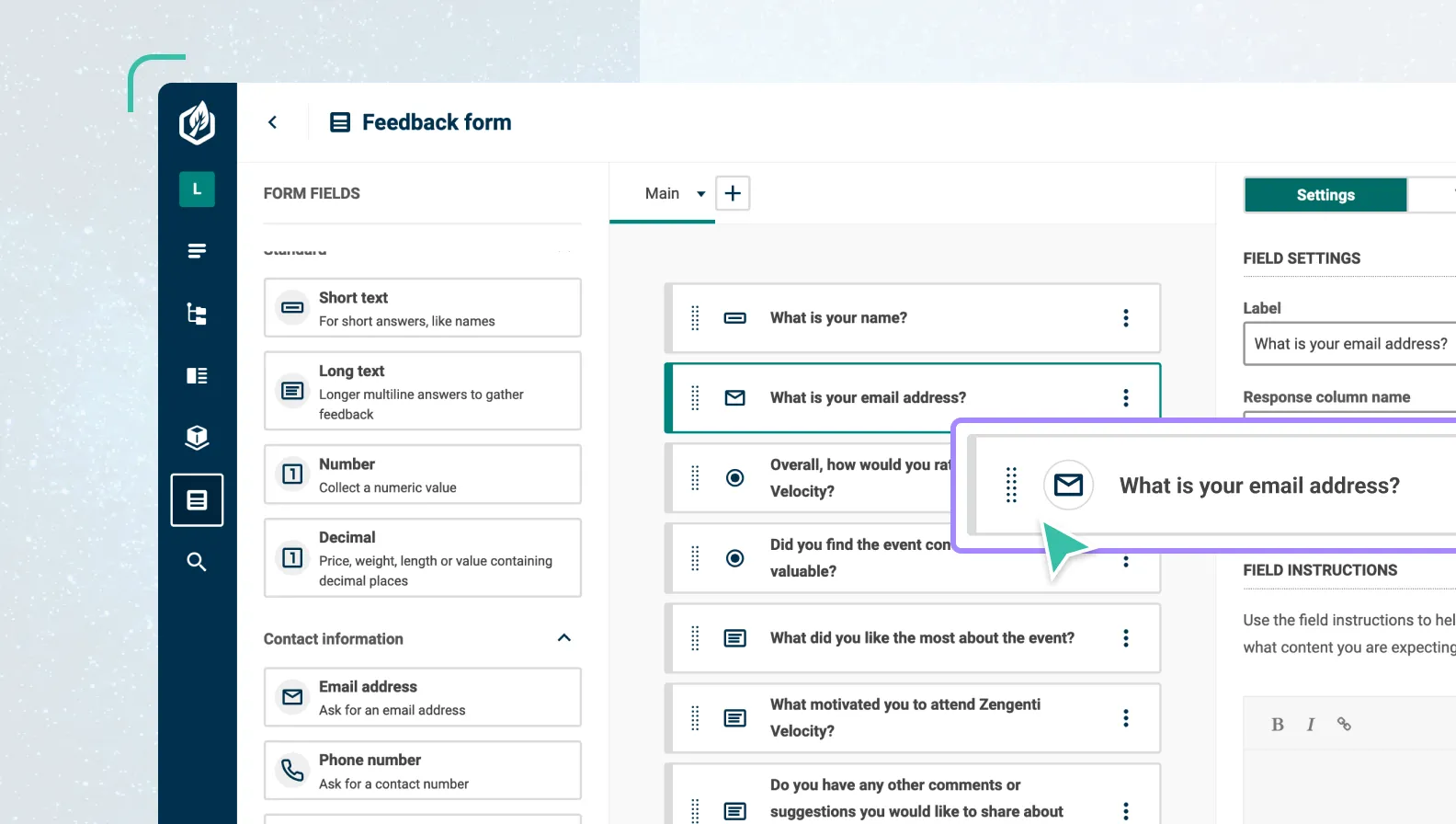
Our new forms builder allows you to create forms, surveys and questionnaires using the same drag-and-drop interface you use when building content types.
When your form responses start rolling in, you can now view and filter them in a similar way to entries, with the ability to manage the columns on screen, search and filter data, and export responses to CSV – making it easier to manage large volumes of responses.
If you want to process responses in another system, you can automatically post form data to other systems throughout your tech stack using webhooks and Zapier.
We've even created an NPM package that you can use to render your new forms on your websites as quickly as possible.
Like the classic Contensis Forms module, the new forms builder is a licensed feature, meaning it is subject to an additional cost on top of your Contensis licence.
Advanced content modelling features
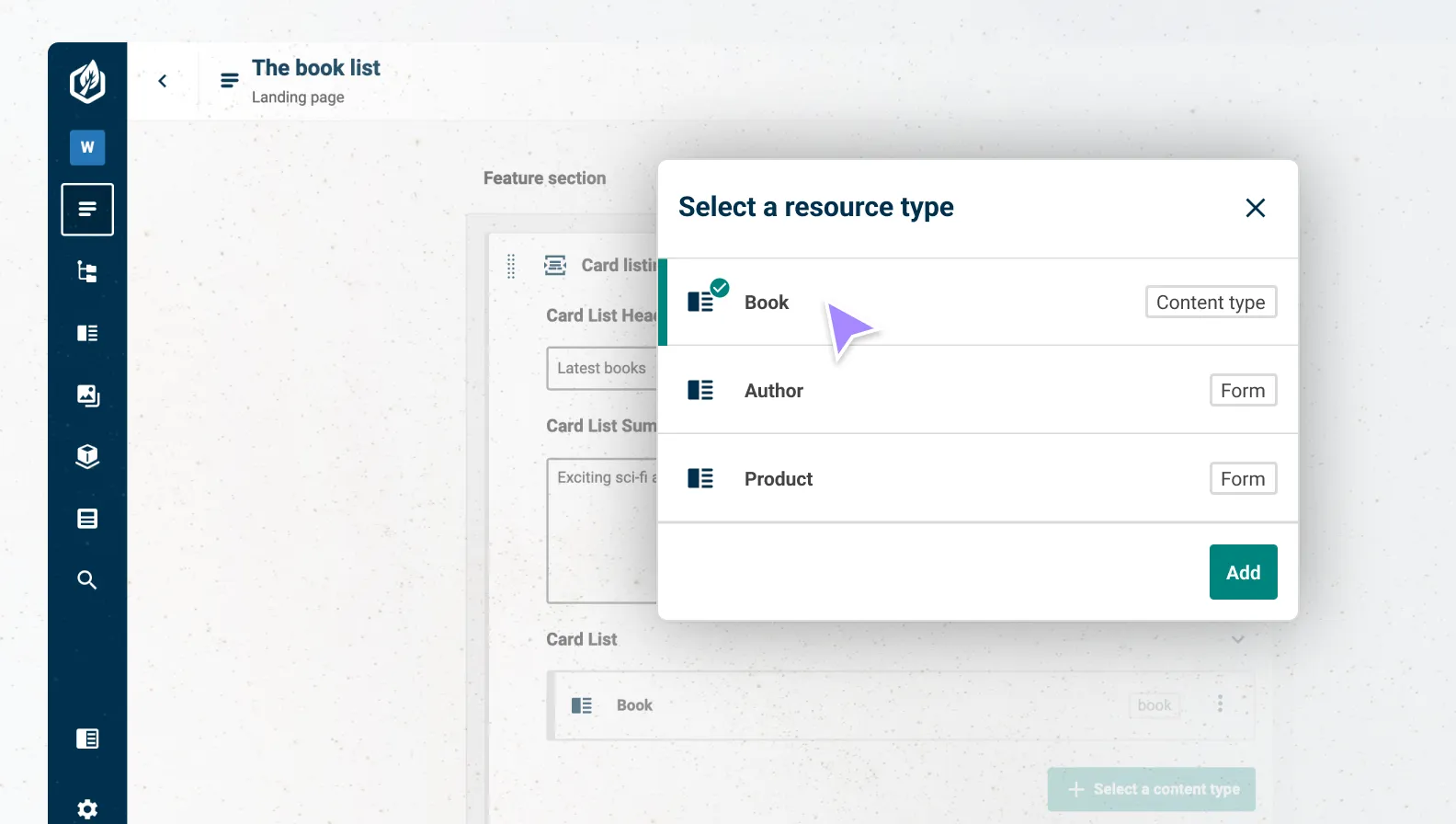
To make it easy for authors to use forms in your web pages, we’ve added a new Resource picker field that allows you to add a form picker or a content type picker to any content type, component, composer or Canvas.
When adding a form picker to a content type, you can specify which forms authors can add to an entry, whether that’s one specific form, several different forms, or all forms in your project.
The content type picker allows authors to reference a content type in an entry and enables advanced content models. This is useful when you’re modelling components that authors can add to a landing page to pull in content entries from specific content types.
Let’s say, for example, that you are creating a card listing component which allows an author to select which kinds of content will be shown on the page. You can now add a content type picker that allows authors to list entries from your Events, Blogs and News content types. And the content type picker supports multiple selection and item count, so you could allow authors to add just one of the content types, two of them, or all three.
Audit activity across your environment
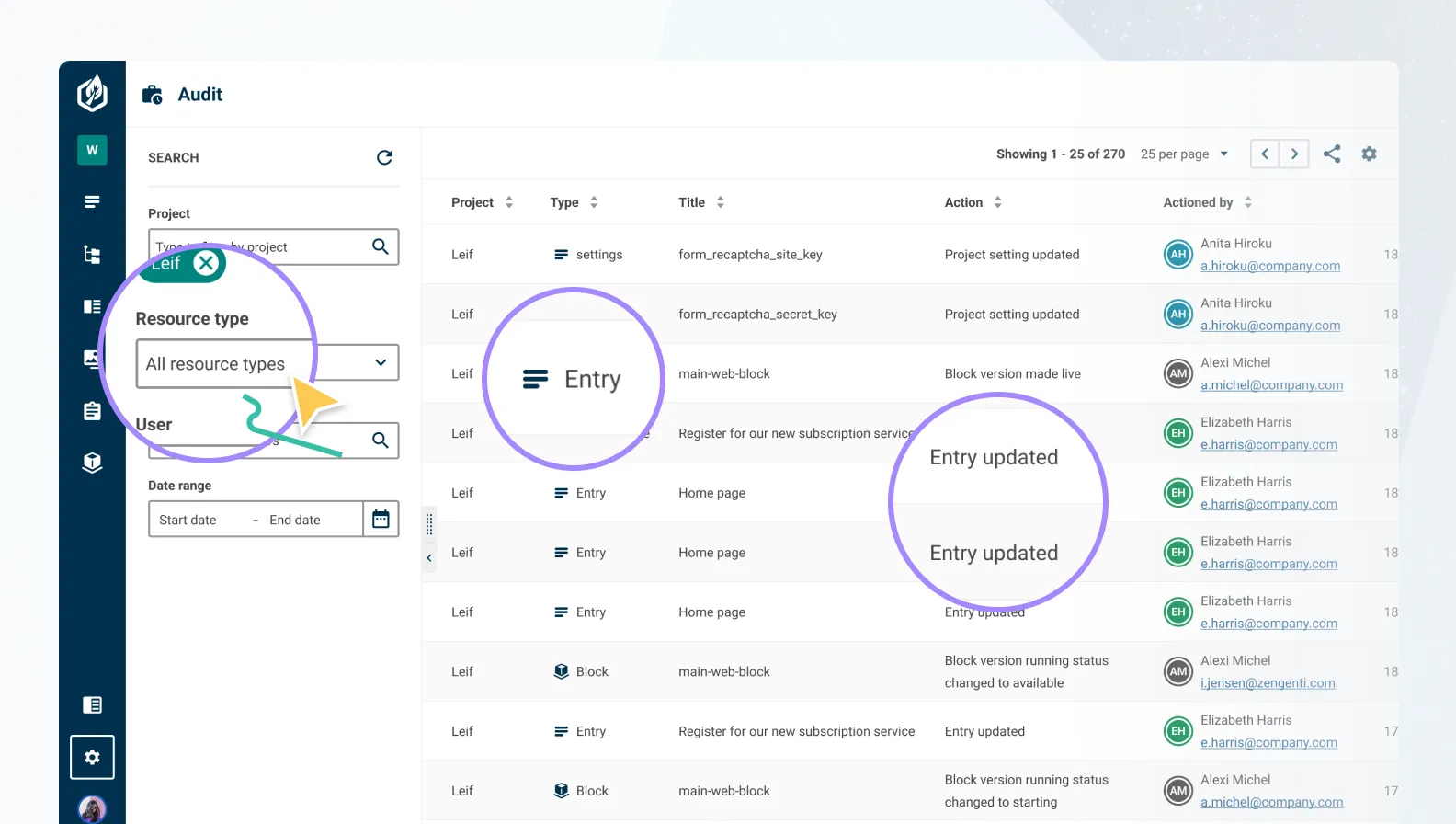
If you’re running a large enterprise digital estate, the chances are that hundreds or thousands of changes take place every day across your Contensis projects.
If you’re on an enterprise licence plan you can now track and review all activity that occurs across every project in your environment. Whether you need to monitor content changes, user activity, or system updates, our new Audit screen provides a comprehensive log to ensure transparency and accountability across your projects.
From the Audit screen, system administrators can filter activity by project, resource type and user. You can also drill down into a specific date range. The log for each activity will show you what type of change it was, who made it, and when it was actioned.
Where applicable you can also see other additional information about the action, such as the content that was modified or the settings that were changed. The logs for most resource types also provide a link to open the resource to quickly view or edit it.
For example, you can see when a setting, user, or node was updated, as well as when a Block was pushed, its status was changed, or it was marked as broken. We’ve included the ability to manage columns in the audit screen, just like the entry listing. You can also easily export your audit trail to CSV for detailed analysis or to share it with stakeholders.
Canvas editing enhancements
We introduced Canvas – our modern rich-text editor – in Contensis 16 to make it easier for teams to produce long-form structured content. While we originally envisaged it as an easier to use alternative to composers for writing content such as blog posts and documentation, many of you are using it in ways we didn’t anticipate, from creating interactive publications to building landing pages. With this in mind, we’ve made several updates to the Canvas editor to make it easier for you to create and maintain a wider variety of content.
Add forms to a Canvas
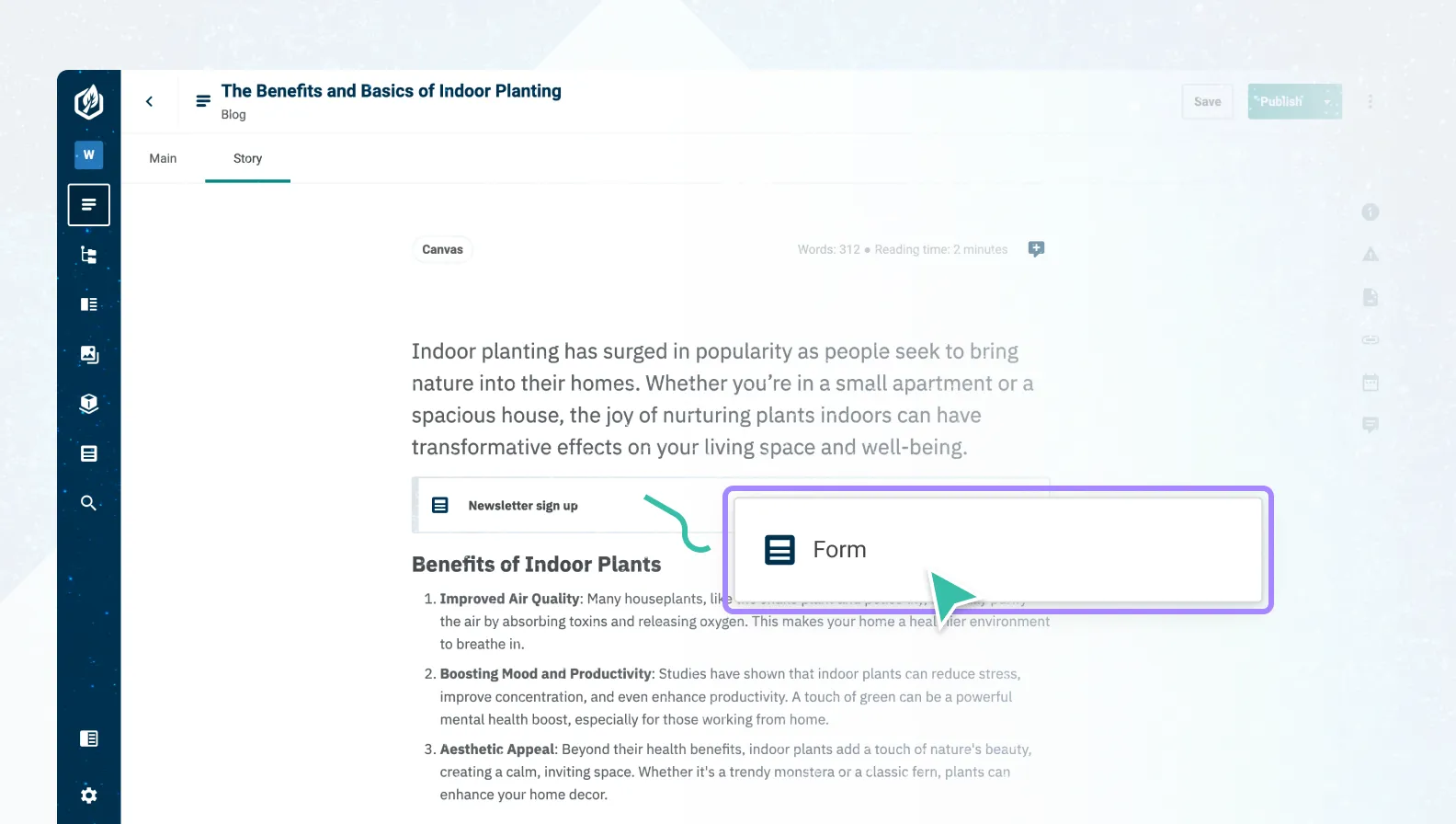
To coincide with the release of the new forms builder, we’ve added the ability to insert forms into a Canvas. Content type administrators can control which forms are available to authors in a specific Canvas field from the configuration panel. Authors can then insert any of the allowed forms using the /form slash command to open the form picker before selecting the form they want to add to the Canvas.
Insert components using slash commands
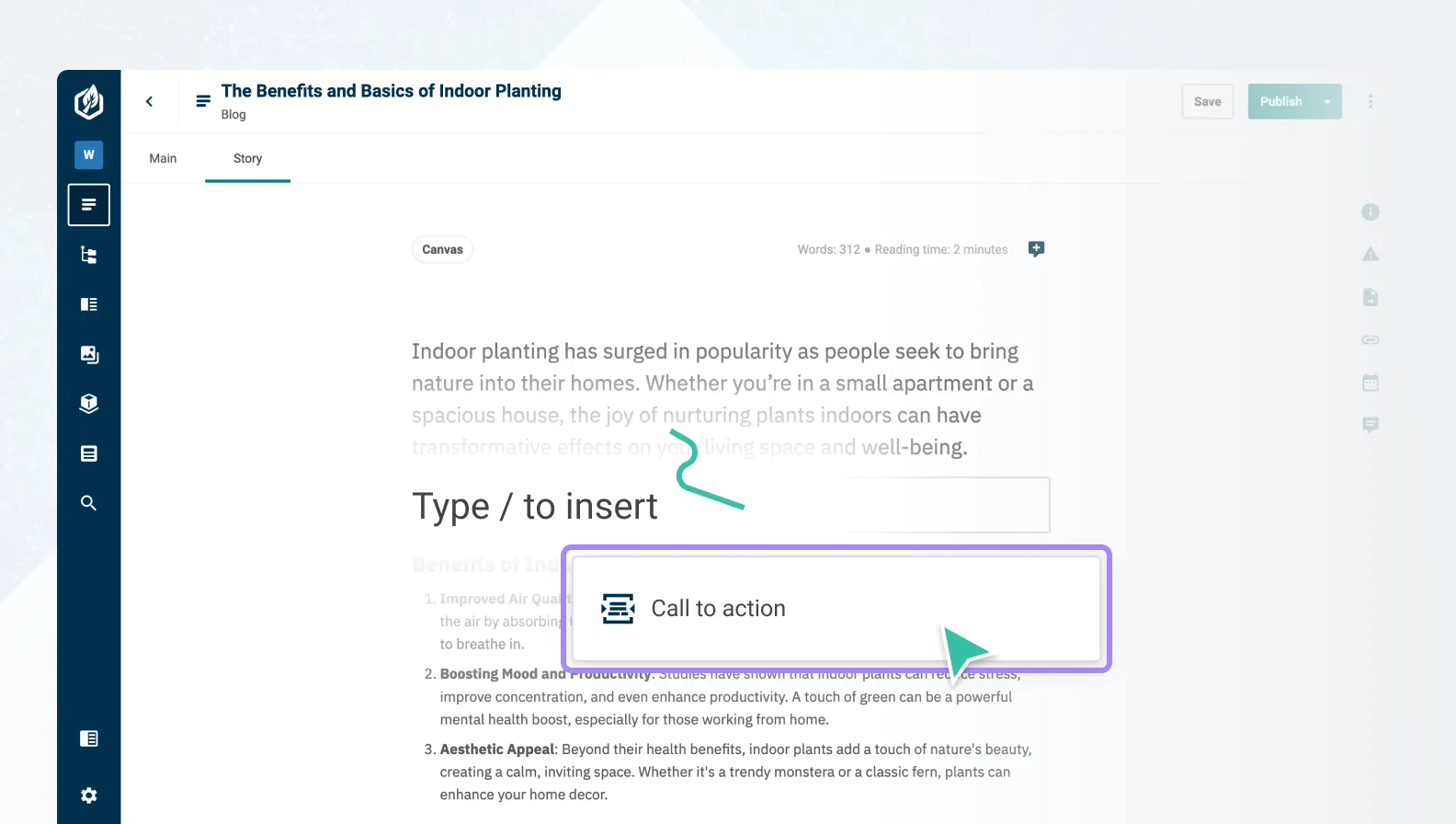
If you have restricted the components in your Canvas configuration, you can now insert any of the allowed components into a Canvas using slash commands, such as /accordion or /calltoaction. This allows you to add a component to a Canvas with the same speed and ease as adding an image, link or other content block. You can still use the /component slash command to bring up the component picker any time you want to see a list of all components available for use in a particular Canvas.
More intuitive linking options
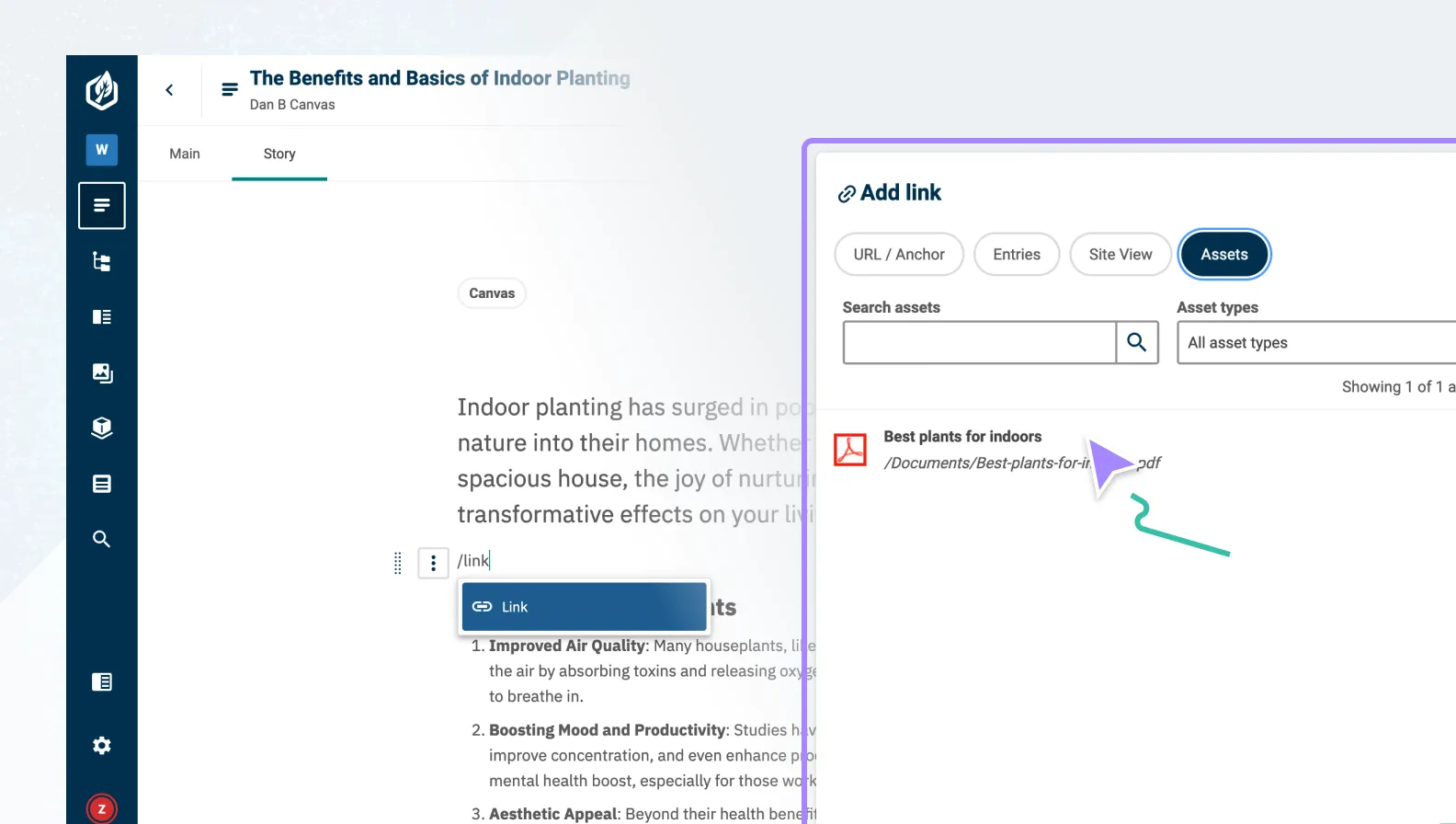
You can now easily link to existing Contensis assets in a Canvas in the same way you link to a Site View node or entry.
Content type administrators can enable or disable asset linking from the Canvas configuration screen. If asset linking is enabled administrators have the option to control which asset types can be linked to in the canvas, for example only PDFs or only video files. Authors can then use the /link slash command to open the Add link window where they can search and add available assets.
Canvas now also supports the use of relative URLs for easier linking. Rather than typing the full URL – such as www.mywebsite/mypage – in the URL field, you can now just type the relative part of the link, for example /mypage.
New email notifications

With the release of the new forms builder we’ve made several updates to email notifications.
If you’re using forms, you’ll receive an email whenever a new form response is received that meets the criteria of any notification rule to which you’ve been added as a recipient.
You’ll also be notified whenever a form response is assigned to you, or a response you were responsible for is reassigned to somebody else.
Similarly, all users will now also receive a notification whenever they are assigned or replaced as the content owner of an entry.
We’ve also updated the approval workflow to reduce notification overload for approvers. Now when a user chooses to send an entry to all approvers for approval they will see a message warning them how many people will be notified and asking them if they’d like to amend their request to only notify specific approvers.
Other updates and improvements
New content modelling and project permissions
System administrators can now specify which users have permission to create and edit content types and components from the roles screen. When you upgrade to 16.1, a new Content Type Administrators role will automatically be created to replace the existing Content Type Administrators group.
We’ve also updated the project listing so that users only see projects in which they’ve been added to a role. System administrators will continue to be able to see and access all projects in an environment.
This means you might no longer see as long a list in the project switcher as you previously did. For example, if your environment has 10 projects but you are only added to a role in two of those, only those two projects will now be available to you in the project switcher.
Export entries to CSV
Alongside the option to export form responses and audit logs to CSV, we’ve also added the ability to export entries as a CSV from both the entries listing and advanced search screens. The data exported will reflect the data you have displayed in the entries listing. So, if you have applied any filters or added, removed or reordered fields using managed columns, the exported CSV will respect this.
Dark theme
It’s here – whether you find it reduces eye strain, are looking to reduce power consumption on OLED screens, or you’re just nostalgic for ‘80s hacker movies, you can now use Contensis with a dark theme. Set your theme preference from your user profile and choose between light or dark themes or set Contensis to automatically sync with the system settings from whatever device you are using to log in.
Updated list fields
List fields now support separate labels and values on list fields. Any existing list data will be migrated automatically when you upgrade.
SSL certificates
You can now easily enable or disable SSL certificates that are not in use.
Upgrade now
If you are a cloud customer, you can raise a support request today to schedule an upgrade to Contensis 16.1.
If you are currently using an on-premise version of Contensis, and want to find out more about moving to our cloud platform and how you could benefit from the new forms builder, Canvas, Blocks, and other new features, get in touch to arrange a call from your account manager.


