Searchable dropdown field
Log in to add to favouritesThe searchable dropdown field editor provides a way to use keyword searches to filter down a large list of values that are set in the list values properties text box.
The type of dropdown displayed will depend on whether multiple selection is allowed.
Single selections allow a single value to be searched for and set – very similar to a standard dropdown menu, but with the addition of support for searches.
When multiple selection is, set each value selected is added as box with a cross icon which allows items to be removed from the list.
Appearance
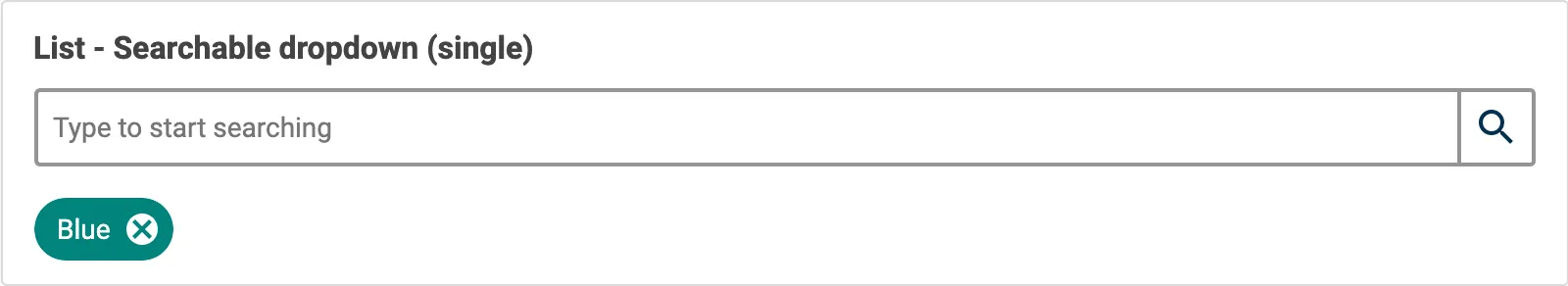
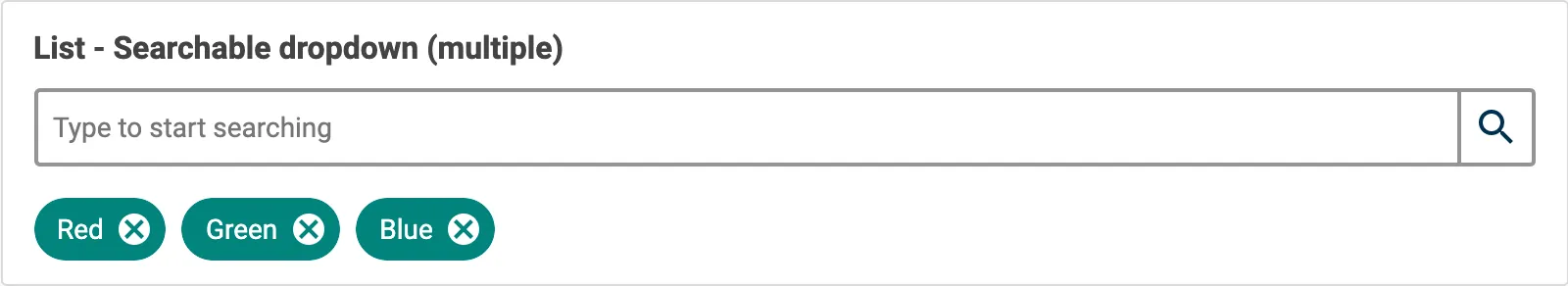
Settings
| Setting name | Summary |
|---|---|
| Name | A text label to identify the field in an entry. |
| Field ID | A sanitised name to be used by the API. |
| Allow multiple items to be selected | Allows an author to select multiple items in the tree. |
| Read only | Prevents authors from editing the field in the entry editor. |
Supported validation
This field editor supports the following validation methods:
Properties
Common properties
| Property name | Summary |
|---|---|
| Placeholder text | The placeholder property provides a short hint describing the expected value of a field, in the case of the searchable dropdown this value will set the default text. |
| Content guidelines | Provides guidance to an author for the expected content that the field should contain. |
List values
This property expects a comma separated list of values that are to be displayed in the dropdown. List items can be ordered using drag and drop.

