Page last updated 28 May 2024
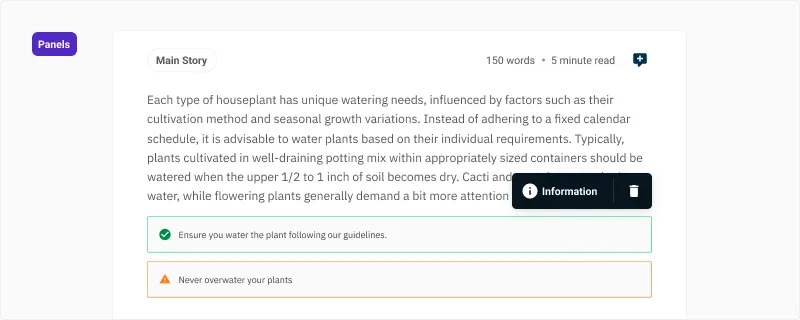
Panels are useful for highlighting or separating specific text from your writing. The following types are included: information, note, warning, error and success.
Add a panel into the Canvas
There are multiple ways that panels can be inserted into the Canvas.
Using the forward slash / command
Type /panel and press Enter. An information panel will be inserted into the document.
Convert a paragraph using the slash / command
Place your cursor before the paragraph and use the forward slash / command, select Panel from the menu and your paragraph content will be converted into a panel.
Convert text selection using the formatting bar
Select the text you want to convert to a panel, then from the inline formatting toolbar select Panel from the menu.
Paste
Content marked up as an aside <aside> element in HTML will be converted to a panel when pasted into the Canvas.
Change the panel type
The panel type can be changed using the block toolbar. Simply select the type from the dropdown menu to change the styling of the panel.

