Customise and format text
Log in to add to favouritesPage last updated 20 June 2025
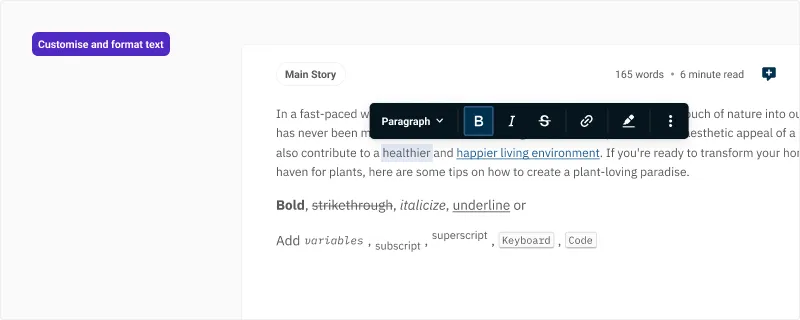
As a rich text editor, you expect to be able to format the text that you've written. The formatting options available in the editor will depend on the Canvas configuration.
Formatting bar
Selecting text with the mouse or keyboard will display the formatting toolbar. From this toolbar you can choose a wide variety of formatting options.
- Bold
- Italic
- Strikethrough
- Highlight
- Code
- Underline
- Subscript
- Superscript
- Variable
- Keyboard
- Clear formatting
Keyboard and markdown shortcuts
You can use commonly used shortcuts such as Command/Ctrl+B , Command/Ctrl+I or markdown syntax **bold** __italic__ to make text bold or italic. The editor supports a wide variety of shortcuts so you never have to leave your keyboard.

