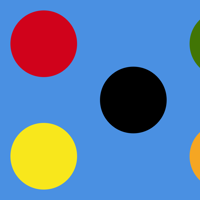Page last updated 28 February 2023
The crop mode defines how the image should be scaled and aligned when the fit=crop parameter is set. The width and height parameters set both the crop dimensions and initial resize of the image. This crop mode ensures the image is always cropped to the exact dimensions specified, and results in some of the original image being cut off.
Valid values for the crop position are top, bottom, left, right. If no value is explicitly set, the default behavior is to crop from the center of the image.
Crop from center
Crop from top
- Standard
- Short

Crop from right
- Standard
- Short
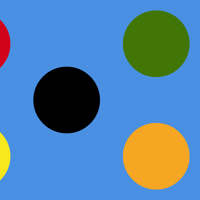
Crop from bottom
- Standard
- Short