Create user-friendly content types in less time with tabbed editing.
Building content models that allow you to reuse your content across different platforms and channels can become complex quickly. Teams in large organisations can find themselves crafting content types that power their website, mobile applications and printed material. The number of fields required for these different use cases often makes for a daunting editing experience, with authors and content producers faced with a long scrolling form when they just want to get on with creating content.
In this release of Contensis we took a step back, looked at the editing flow, and introduced a number of features to smooth out this experience.
Organise your content with tabs
Business needs sometimes mean that we end up with large content types with dozens of fields. These are difficult to manage and are hard for content authors – who often only edit a few related fields – to navigate. So, we've introduced the ability to group fields in your content types into tabs, making it easier for your authors to navigate and manage content in the entry editor.
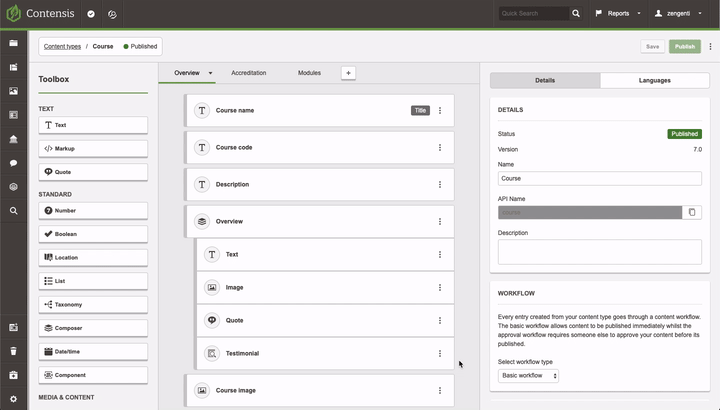
You can now separate fields into as many tabs as you need, name each one, and reorder them as required. It’s easier to keep your fields organised as you model your content type. And, when the time comes to create entries, your authors can quickly find the fields they need to edit.
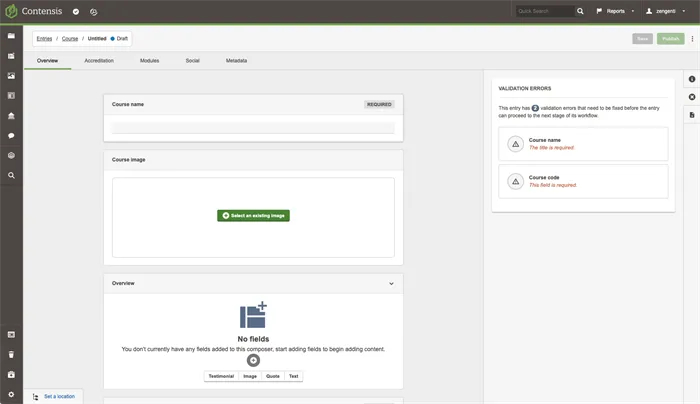
We’ve also added a new validation panel into the entry editor to make it easy to find and fix validation errors in an entry with multiple tabs.
Work faster with improvements to the content type builder
Alongside the introduction of tabs, we’ve also made some other changes to the content type builder to make content modelling faster and more user friendly.
Copy content types, components, and roles
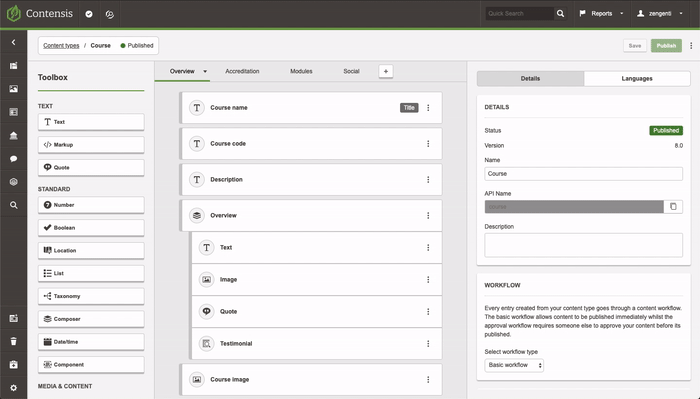
No matter how carefully you've designed your content model, there are often times when you need a new content type, component, or role that’s similar to – but subtly different from – one you’ve already created. It might have an extra field, different field names, or a separate workflow. We've added the ability to copy a content type, component and roles so you can focus on making the necessary adjustments needed without the effort of setting them up from scratch.
Duplicate existing fields
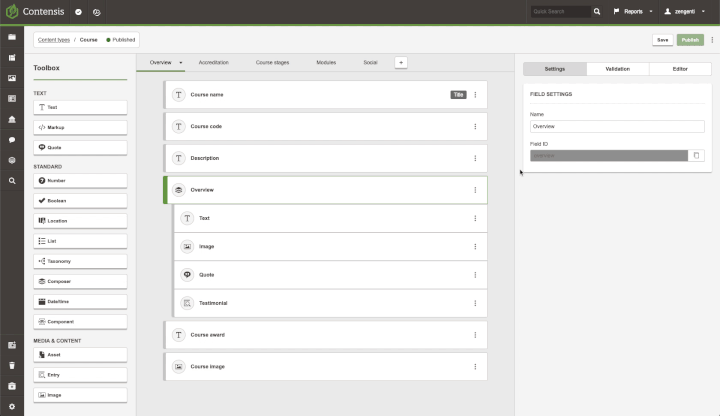
Crafting fields in a content type can be time consuming – especially when it comes to creating composers, which can contain many different types of fields. You'll now find a duplicate field option in the field action menu. This will copy the field settings, validation settings, and any content guidelines from the original field.
Understand which component you’ve added
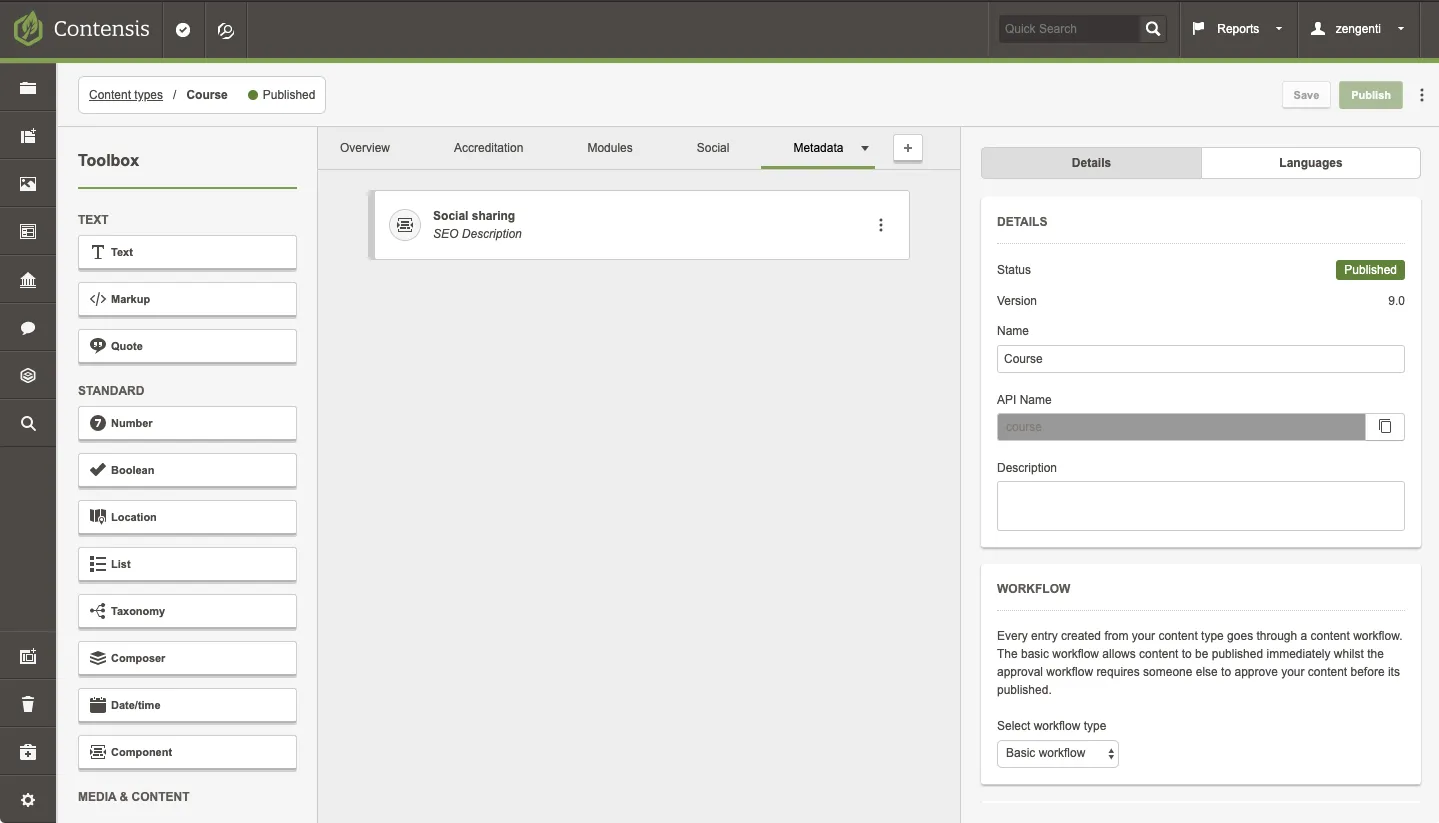
We now show the name of a component when you add it to a content type, so you don't have to dig into the JSON to know which component you've added.
Drag and drop ordering in content types

You asked and we’ve delivered. You can now reorder fields in the content type builder using drag and drop. This slashes the time it takes to reorganise large content types.
Other new features and fixes
This release also includes many other updates and improvements. For a full list of changes, check out our what’s new page.
Upgrade now
Contact your account manager today to upgrade and get access to all of these new features.


