Contensis is the AI-ready CMS
Whether it’s ChatGPT, Google SGE, or your own AI-powered chatbot, Contensis gives you the structure, flexibility, and governance needed to support both public search engines and custom AI tools.
See why Contensis is AI-ready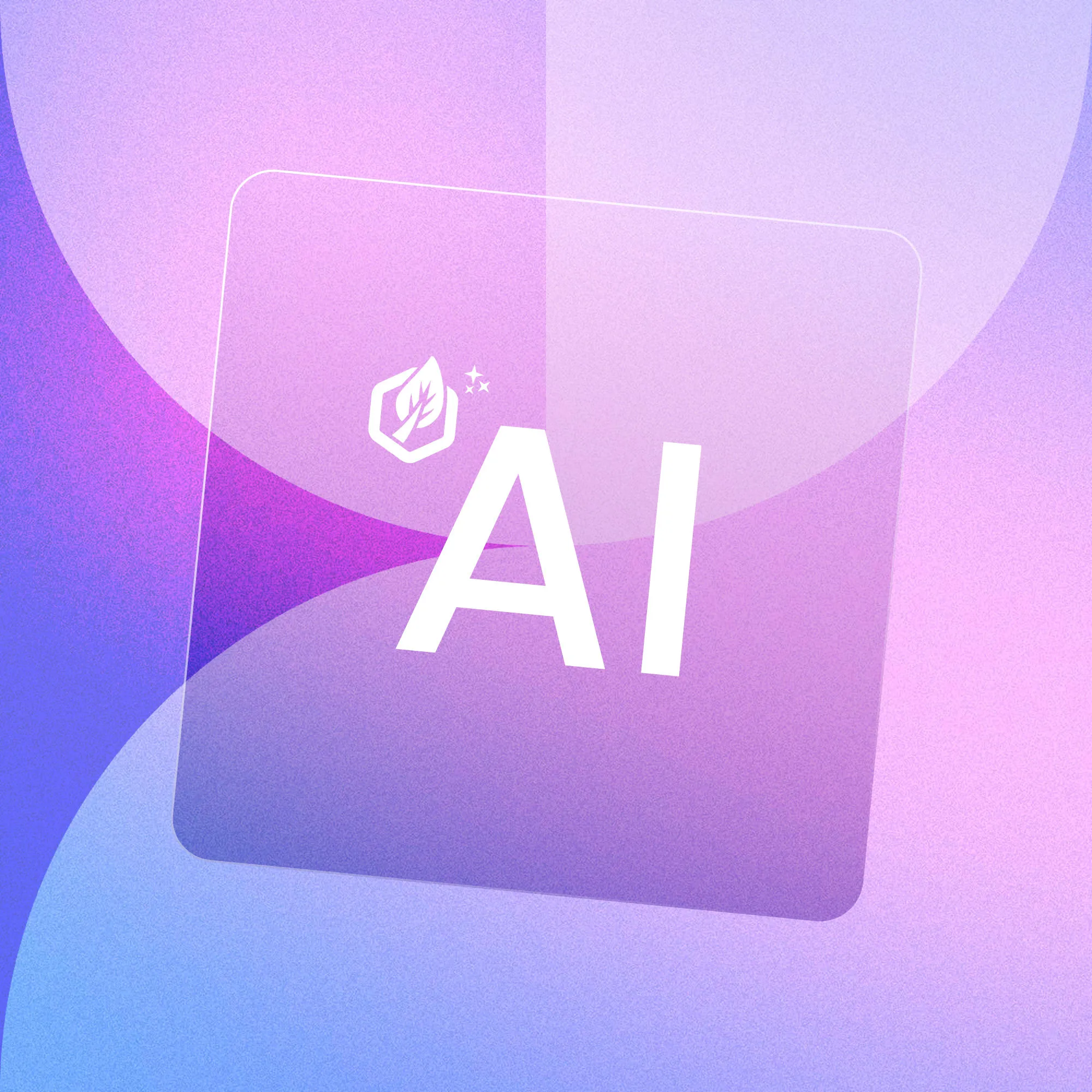
The world moves quickly. So can you.
Produce higher quality content, faster
Collaborate on content
Don't take the conversation offline. Comment on fields in content entries to leave feedback or questions for colleagues. Mention another user in a comment and they'll be notified by email. You can check your comments and replies at any time from the Contensis dashboard.

Take the pain out of writing long-form content
Write articles, policies or other long-form content in our block-based text editor, Canvas. It supports slash commands and Markdown in a similar way to apps like Notion or Google Docs. Canvas stores content as JSON, making it easy to reuse and restyle across multiple platforms.

Put an end to content bottlenecks
Need content to go through multiple stages of review or approval? Flexible custom workflows allow you to add extra approval stages to accommodate complex editorial processes. Workflows are applied on a content type basis, so courses can have completely different stages to news articles or events.

Build and deploy headless websites
Embrace genuine agile development with Blocks
Manage your code as Blocks – packages of code built as Docker images that developers push to Contensis for preview and release. Blocks can contain an entire app or individual microservices that make up a larger product. Deliver your entire site from a single block. Or combine blocks to build complex digital experiences.
Completely composable
Free yourself from the limits of a single tech stack and explore unlimited creative possibilities. Build your sites, services, or individual pages as a single Block or split them into separate Blocks for different teams to manage and deploy. Unlock the full potential of your development workflow, and build captivating digital experiences without compromising on your vision.
Combine technology to build best of breed sites.
Combine best-of-breed technologies to deliver your sites – don't be constrained by the limitations of a single language or framework.
Work more efficiently with feature branching
Blocks support branching, so you can develop new features and functionality without holding up regular releases from your master branch.
Define your site structure using Site View
Site View provides an easy way to create and maintain your information architecture. Content strategists and teams can quickly view and understand the structure of your site. Simply attach entries to a node in Site View to assign them to a URL.

Preview toolbar
Releasing manually? Check changes using the preview toolbar before you make a code change live to your production site. Switch between your latest draft and published content, see how combinations of different Block versions work together, and even open entries for editing.









